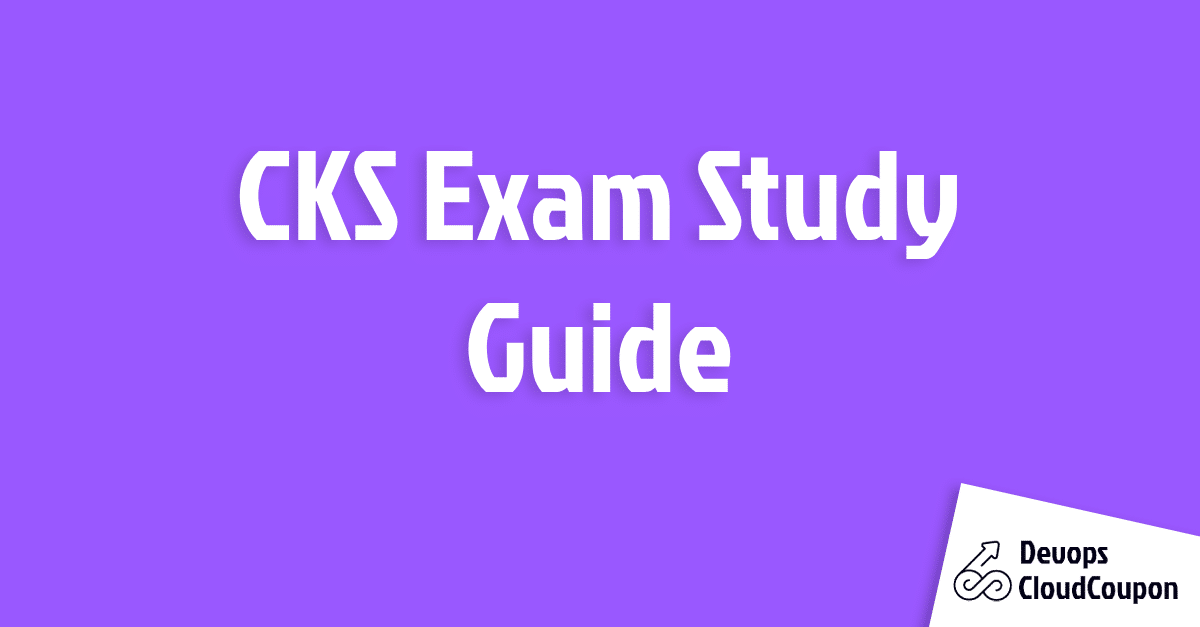The Certified Kubernetes Security Specialist (CKS) exam is a comprehensive test that assesses an individual’s knowledge and skills in securing Kubernetes clusters.
This exam is important for professionals who work with Kubernetes and want to demonstrate their expertise in ensuring the security of containerized applications.
To prepare for the CKS exam, candidates should focus on understanding the exam domains and mastering the key concepts and best practices related to cluster setup, maintenance, troubleshooting, security, and application lifecycle management.
Get Kubernetes certified by experts in the industry at a discounted price using the KodeKloud coupons and discounts.
Let’s dive into this CKS Exam Study Guide for tips and other valuable resources.
Table of Contents
ToggleKey Takeaways
- The CKS exam evaluates an individual’s proficiency in securing Kubernetes clusters.
- It is important for professionals working with Kubernetes to demonstrate their expertise in container security.
- Candidates should focus on understanding the exam domains and mastering key concepts and best practices.
- The CKS exam covers cluster setup, maintenance, troubleshooting, security best practices, and application lifecycle management.
- Preparing for the CKS exam requires studying and practicing various security-related topics and scenarios.
Understanding the CKS Exam
Here in this section, I will share the overview of what is all about the CKS Exam.
What is the CKS Exam?
The CKS Exam, or Certified Kubernetes Security Specialist Exam, is a certification exam that validates the knowledge and skills of individuals in securing Kubernetes clusters.
It is designed for professionals who work with Kubernetes and want to demonstrate their expertise in implementing security best practices.
The CKS Exam covers various topics related to securing Kubernetes clusters, including cluster setup, maintenance, troubleshooting, security best practices, and application lifecycle management.
It assesses the candidate’s ability to identify and mitigate security risks, implement secure network and storage configurations, and apply security controls to protect Kubernetes workloads.
To pass the CKS Exam, candidates need to have a deep understanding of Kubernetes security concepts, as well as hands-on experience in securing Kubernetes clusters.
It is recommended to have prior experience with the Certified Kubernetes Administrator (CKA) Exam before attempting the CKS Exam, as the CKS Exam builds upon the knowledge and skills tested in the CKA Exam.
Why is the CKS Exam Important?
The CKS Exam is an important certification for Kubernetes professionals who want to demonstrate their expertise in securing Kubernetes clusters.
It validates your knowledge and skills in implementing security best practices, securing containerized applications, and managing the security of Kubernetes clusters.
The CKS Exam is designed to test your ability to identify and mitigate security risks, troubleshoot security issues, and implement security controls in a Kubernetes environment.
By earning the CKS certification, you can differentiate yourself in the job market and increase your career opportunities.
To succeed in the CKS Exam, it is crucial to have a deep understanding of Kubernetes security concepts, including authentication, authorization, network policies, and secure container runtime.
Additionally, hands-on experience in securing Kubernetes clusters and deploying secure applications is essential.
Preparing for the CKS Exam requires a combination of theoretical knowledge and practical skills.
It is recommended to study the official CKS curriculum, practice with hands-on labs, and review relevant documentation and resources.
Taking practice exams and participating in study groups can also help you assess your readiness and identify areas for improvement.
Preparing for the CKS Exam
To prepare for the CKS Exam, it is important to have a solid understanding of the exam domains and the topics covered within each domain.
Here are some key steps to help you in your preparation:
- Review the CKS Exam Domains: Take the time to thoroughly understand the three domains of the CKS Exam, which are Cluster Setup, Maintenance, and Troubleshooting; Security Best Practices; and Application Lifecycle Management.
- Study the Official Documentation: Familiarize yourself with the official Kubernetes documentation, as it provides comprehensive information on the various concepts and features of Kubernetes.
- Practice with Hands-on Labs: Gain practical experience by working on hands-on labs and exercises. This will help you apply your knowledge and reinforce your understanding of Kubernetes security concepts.
- Join Study Groups or Online Communities: Engage with other CKS Exam candidates through study groups or online communities. This will provide you with an opportunity to discuss and learn from others’ experiences.
- Take Practice Exams: Test your knowledge and identify areas for improvement by taking practice exams. This will help you become familiar with the exam format and assess your readiness.
Remember, thorough preparation and hands-on experience are key to success in the CKS Exam.
CKS Exam Domains
Domain 1: Cluster Setup, Maintenance, and Troubleshooting
Setting up and maintaining a Kubernetes cluster is a critical aspect of the CKS exam.
It involves configuring and managing the cluster components, such as the control plane, worker nodes, and networking.
Troubleshooting skills are also essential to identify and resolve issues that may arise during cluster operations.
To excel in this domain, candidates should have a solid understanding of Kubernetes architecture and be familiar with various deployment strategies.
They should also be proficient in using kubectl commands for cluster management and troubleshooting.
Here are some key topics covered in this domain:
- Cluster installation and configuration: This includes selecting the appropriate installation method, configuring cluster networking, and securing the cluster.
- Cluster upgrades and maintenance: Candidates should be knowledgeable about upgrading Kubernetes versions, managing node upgrades, and performing routine maintenance tasks.
- Cluster troubleshooting: This involves diagnosing and resolving common cluster issues, such as pod scheduling problems, network connectivity issues, and control plane failures.
Remember to practice hands-on exercises and explore real-world scenarios to gain practical experience in cluster setup, maintenance, and troubleshooting.
Tip: Familiarize yourself with the official Kubernetes documentation and online resources to deepen your knowledge and stay updated with the latest best practices.
Domain 2: Security Best Practices
When it comes to the CKS Exam, understanding security best practices is crucial. Protecting your Kubernetes clusters and applications from potential threats is of utmost importance.
Here are some key points to keep in mind:
- Implement RBAC: Role-Based Access Control (RBAC) allows you to define and manage permissions for users and service accounts within your cluster.
- Enable Pod Security Policies: Pod Security Policies help enforce security policies for pods running in your cluster, ensuring that only authorized containers are deployed.
- Use Network Policies: Network Policies allow you to define rules for inbound and outbound traffic to and from your pods, adding an extra layer of security.
Tip: Regularly update and patch your Kubernetes components and applications to address any known vulnerabilities.
Remember, following security best practices not only helps protect your cluster but also ensures the integrity and confidentiality of your applications.
Domain 3: Application Lifecycle Management
Application Lifecycle Management focuses on managing the deployment and lifecycle of applications running on Kubernetes clusters. It involves tasks such as creating and managing deployments, scaling applications, updating application configurations, and monitoring application health.
To effectively manage the application lifecycle, consider the following:
- Version Control: Use a version control system to track changes to application code and configurations. This allows for easy rollback and collaboration.
- Continuous Integration and Deployment: Implement CI/CD pipelines to automate the build, test, and deployment processes. This ensures consistent and reliable application deployments.
- Monitoring and Logging: Set up monitoring and logging solutions to gain insights into application performance and troubleshoot issues.
Remember to follow security best practices and consider the specific requirements of your applications when managing their lifecycle.
Check out the Certified Kubernetes Administrator Salary in 2023.
Conclusion On CKS Exam Study Guide
In conclusion, the CKS Exam is a crucial certification for Kubernetes security professionals.
It tests your knowledge and skills in various domains such as cluster setup, maintenance, troubleshooting, security best practices, and application lifecycle management.
Preparing for the exam is essential to ensure success. By studying the exam CKS Exam Study Guide and practicing hands-on with Kubernetes, you can gain the necessary expertise to pass the CKS Exam.
Remember to focus on security and best practices to excel in this certification. Good luck on your CKS Exam journey!
Frequently Asked Questions
What is the passing score for the CKS exam?
The passing score for the CKS Exam is 66%.
How many questions are there in the CKS exam?
The CKS Exam consists of 15 questions.
How much time do I have to complete the CKS exam?
You have 2 hours to complete the CKS Exam.
Can I use any study materials during the CKS exam?
No, you are not allowed to use any study materials during the CKS Exam.
Is the CKS exam an open-book exam?
No, the CKS Exam is not an open-book exam.
What are the prerequisites for taking the CKS exam?
To take the CKS Exam, you should have a solid understanding of Kubernetes concepts and experience working with Kubernetes in a production environment.
Suggested read:
- KodeKloud Coupons
- KodeKloud Review
- Best Kubernetes Tutorials
- Create Self Signed Certificate
- Cka Exam Study Guide
- Build Docker Image
- Is Kodekloud Certificate Valid?
- How Do I Verify a Certificate?
- Certified Kubernetes Administrator Salary
- How Much Do Microsoft Azure Certifications Cost?
- Which is Better Kodekloud or Udemy?
- Which is Better Udemy or Coursera?
- Kodekloud Vs Acloudguru