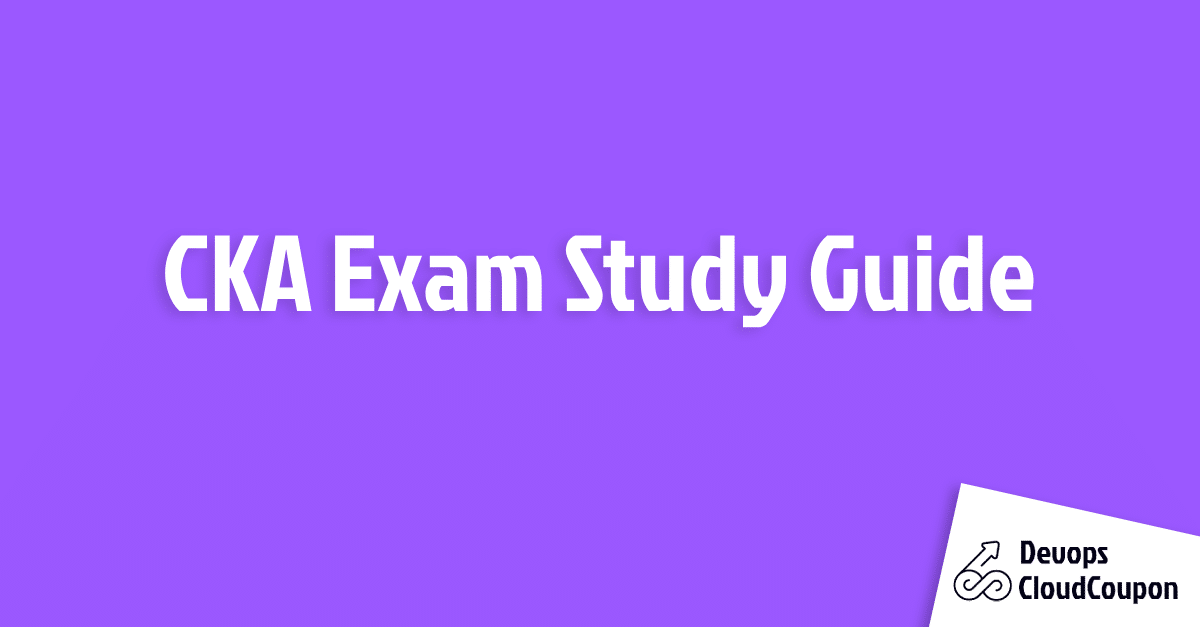If you are planning to take the Certified Kubernetes Administrator (CKA) exam, you must read this exam guide.
The CKA exam is like the gold standard in proving your real-world expertise in managing Kubernetes clusters, and let me tell you, it’s no walk in the park!
CKA certification needs more than just basics. It’s about understanding concepts in detail of setting up and managing Kubernetes clusters.
Get the latest KodeKloud coupon code for 2024 and get certified in Kubernetes.
While preparing for this exam, you will know how to excel in the dynamic world of DevOps.
In this CKA Exam Study Guide, I have mentioned the minute details of the CKA exam, like the resources you need, valuable tips, curriculum, and more.
Read along to know more!
Table of Contents
ToggleCKA Certification Prerequisites
When I decided to take the Certified Kubernetes Administrator (CKA) certification, I was relieved to find out that there were no eligibility criteria to sit in this exam.
All you need is to know how Kubernetes works along with a lot of hands-on practice. It’s about understanding the concepts and getting hands-on experience.
CKA Certification Exam details
The CKA Exam important details are mentioned below:
| Exam Duration | 2 hours |
| Pass Percentage | 66% |
| CKA exam kubernetes version | Kubernetes v1.28 |
| CKA Validity | 3 Years |
| Exam Cost | $395 USD |
CKA Exam syllabus
Below, I am providing the topics that you have to cover along with their weightage in the exam:
| Topic | Weightage |
| Cluster Architecture, Installation & Configuration | 25 % |
| Workloads & Scheduling | 15 % |
| Services & Networking | 20 % |
| Storage | 10 % |
| Troubleshooting | 30 % |
CKA Curriculum
Let me share the detailed in-depth curriculum for the CKA exam:
Cluster Architecture, Installation & Configuration (25%)
Manage role-based access control (RBAC).
Use Kubeadm to install a basic cluster.
Manage a highly available Kubernetes cluster.
Provision underlying infrastructure to deploy a Kubernetes cluster.
Perform a version upgrade on a Kubernetes cluster using Kubeadm.
Implement etcd backup and restore.
Workloads & Scheduling (15%)
Understand deployments and how to perform rolling update and rollbacks.
Use ConfigMaps and Secrets to configure applications.
- Kubernetes Documentation > Concepts > Configuration > ConfigMaps
- Kubernetes Documentation > Concepts > Configuration > Secrets
Know how to scale applications.
Understand the primitives used to create robust, self-healing, application deployments.
- Kubernetes Documentation > Concepts > Workloads > Pods > Pod Lifecycle
- Kubernetes Documentation > Tasks > Configure Pods and Containers > Configure Liveness, Readiness and Startup Probes
Understand how resource limits can affect Pod scheduling.
Awareness of manifest management and common templating tools.
- Kubernetes Documentation > Concepts > Cluster Administration > Managing Resources
- Kubernetes Documentation > Tasks > Manage Kubernetes Objects
Services & Networking (20%)
Understand host networking configuration on the cluster nodes.
Understand connectivity between Pods.
- Kubernetes Documentation > Concepts > Workloads > Pods > Networking
- GitHub > Kubernetes Community Documentation > Design Proposals > Networking
Understand ClusterIP, NodePort, LoadBalancer service types and endpoints.
Know how to use Ingress controllers and Ingress resources.
- Kubernetes Documentation > Concepts > Services, Load Balancing, and Networking > Ingress
- Kubernetes Documentation > Concepts > Services, Load Balancing, and Networking > Ingress Controllers
Know how to configure and use CoreDNS.
Choose an appropriate container network interface plugin.
Storage (10%)
Understand storage classes, persistent volumes.
- Kubernetes Documentation > Concepts > Storage > Storage Classes
- Kubernetes Documentation > Concepts > Storage > Persistent Volumes
Understand volume mode, access modes and reclaim policies for volumes.
Understand persistent volume claims primitive.
Know how to configure applications with persistent storage.
Troubleshooting (30%)
Evaluate cluster and node logging.
Understand how to monitor applications.
Manage container stdout & stderr logs.
Troubleshoot application failure.
- Kubernetes Documentation > Tasks > Monitoring, Logging, and Debugging > Troubleshoot Applications
- Kubernetes Documentation > Tasks > Monitoring, Logging, and Debugging > Application Introspection and Debugging
Troubleshoot cluster component failure.
Troubleshoot networking.
CKA Exam Mock Test
While I was preparing for the CKA Exam, I gave so many mock tests.
When you are near the scheduled Exam date, you must start appearing in the Mock tests, so that you would know what to expect.
If you really want to check your ability for the CKA certification, don’t miss out on this resource. It’s not just about what you know;
it’s about how well you can apply that knowledge under pressure.
Trust me, these mock exams can boost your confidence and ensure you’re fully prepared for the real exam.
Follow this link to appear in the Certified Kubernetes Administrator (CKA) Mock Exams.
Practice CKA
You can use the below link to practice for your upcoming CKA exam:
The latest CKS Exam Study Guide for beginners in 2024.
DOs for the CKA Exam
Let me share some important tips for the Certified Kubernetes Administrator (CKA) exam that made a huge difference in my exam experience. Find the best Kubernetes tutorials for 2024.
- Grab the CKA Candidate Handbook and read everything about it.
- Get everything ready in place before 30 minutes of the exam.
- Set up that PSI browser and verify your exam environment, which usually takes about 10-15 minutes.
- During practice exams, make it a habit to finish up 15 minutes before the deadline.
- Take at least two mock tests.
- Figure out your weak spots and focus your attention there.
- If a question is hard or takes a lot of time, mark it for later.
- Spend your time wisely and come back for the “marked for later” questions.
- Make sure that you have an active high-speed internet connection. Losing connectivity can make things difficult for you.
- Have a backup plan for the internet connection.
DON’Ts for the CKA Exam
Now, I am gonna share some common mistakes that a lot of people make. Let me share some of the Don’ts for the CKA Exam:
- Do not rush. Take a breath, read each question carefully, and truly understand it before jumping in.
- Don’t get stuck on a single question for too long. Come back later for that question at the end.
- Don’t forget to double-check your answer.
- Don’t forget the basic commands. Practice them religiously.
- Do not panic if you don’t understand a certain question.
- Don’t forget to wrap your head around hands-on practice, labs, and real-world scenarios.
- Don’t overwhelm yourself. Keep it simple and stick to what you need.
- Don’t schedule the exam for the last day of expiration.
Conclusion
Hopefully, the CKA Exam Study Guide gave you all the important links, resources, and tips that you need to pass the exam.
My suggestion is to prepare well and appear for the mock test. This gives a better outlook on what’s coming in the real exam.
CKA certification can add value to your resume and make you stand out in the crowd. You can boost your DevOps career with this certification. Good Luck!!
Suggested read:
- KodeKloud Coupons
- KodeKloud Review
- Best Kubernetes Tutorials
- Create Self Signed Certificate
- Build Docker Image
- Is Kodekloud Certificate Valid?
- How Do I Verify a Certificate?
- Certified Kubernetes Administrator Salary
- Cks Exam Study Guide
- How Much Do Microsoft Azure Certifications Cost?
- Which is Better Kodekloud or Udemy?
- Which is Better Udemy or Coursera?
- Kodekloud Vs Acloudguru